Exploring CC and BCC Features in Email
Our email composer has some cool features that help you send emails to different people in a smart way. These features are called CC (Carbon Copy) and BCC (Blind Carbon Copy), and they make your emailing experience better.
What are CC and BCC?
Imagine you're sending an email to your friends, but you also want your teacher to know about it. That's when you can use CC. It lets you send your email to your friends (in the "To" field) and your teacher (in the "CC" field). Everyone can see each other's email addresses, so it's not a secret.
But what if you want to tell your teacher without your friends knowing? That's where BCC comes in. You put your friends in the "To" field, and your teacher in the "BCC" field. This way, your friends can't see that your teacher got the email too. It's like a secret note!
When to Use CC and BCC?
- Project Updates:
- Customer Communication:
- Confidential Stuff:
- Mass Email:
- Vendor Chat:
How to Use CC and BCC?
- Open the Email Composer:
- Find the CC and BCC Fields:
- Add People:
- Close the Boxes:
- Changes Sync:
- Replying:
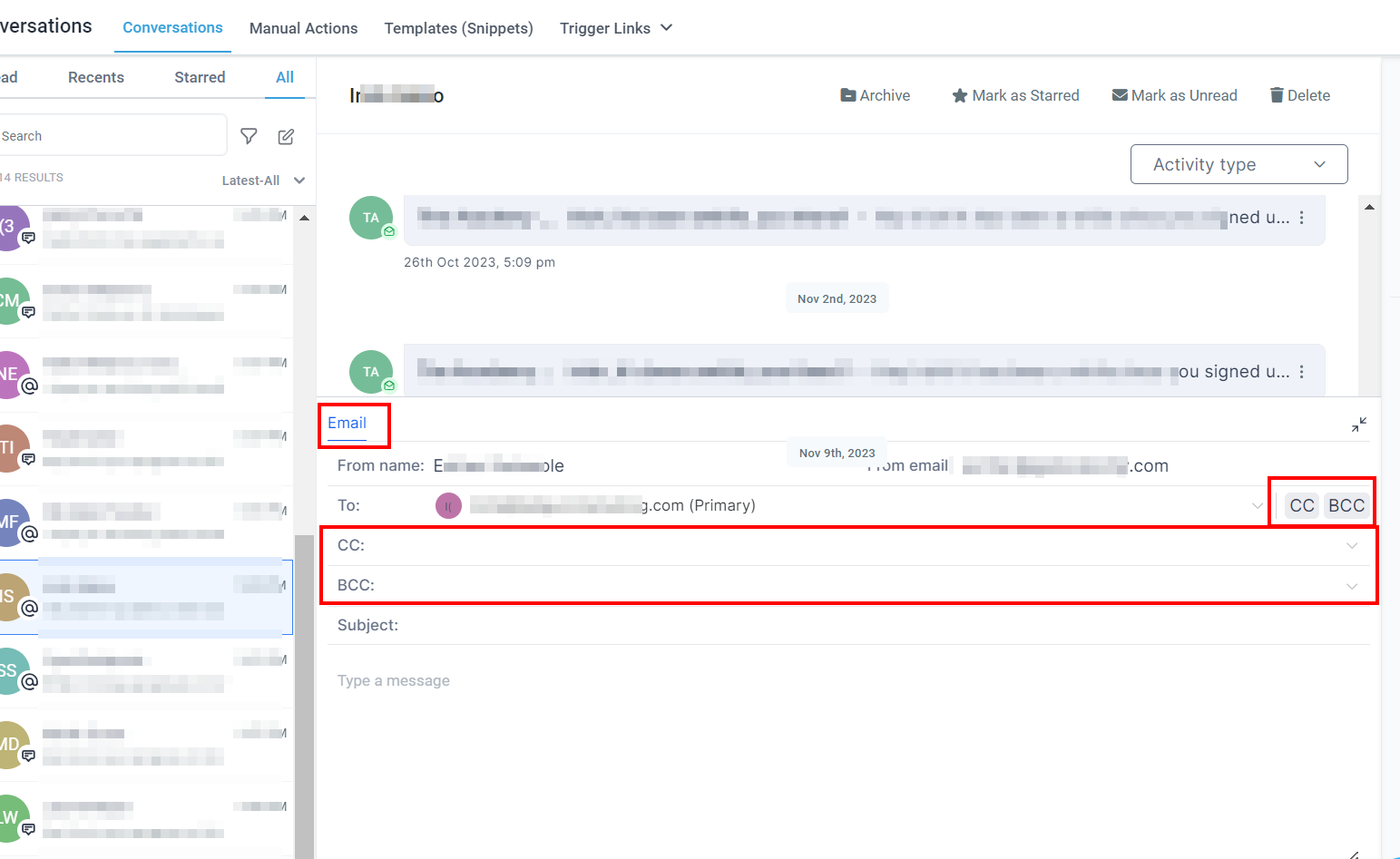
Now you know how to use CC and BCC to send emails to different people, either together or secretly. It helps you share information and keep some things private when you need to. Enjoy your improved email experience!