Accepting payments on order forms has become more convenient with the introduction of Apple Pay and Google Pay. These digital payment methods offer a faster and more secure way for customers to make purchases. In this article, we will explain how to enable and troubleshoot Apple Pay and Google Pay on your order forms.
How to use Apple Pay and Google Pay in the CRM?
To utilize Apple Pay and Google Pay in your CRM (Customer Relationship Management) system, follow these steps:
- Activate Google Pay as Default
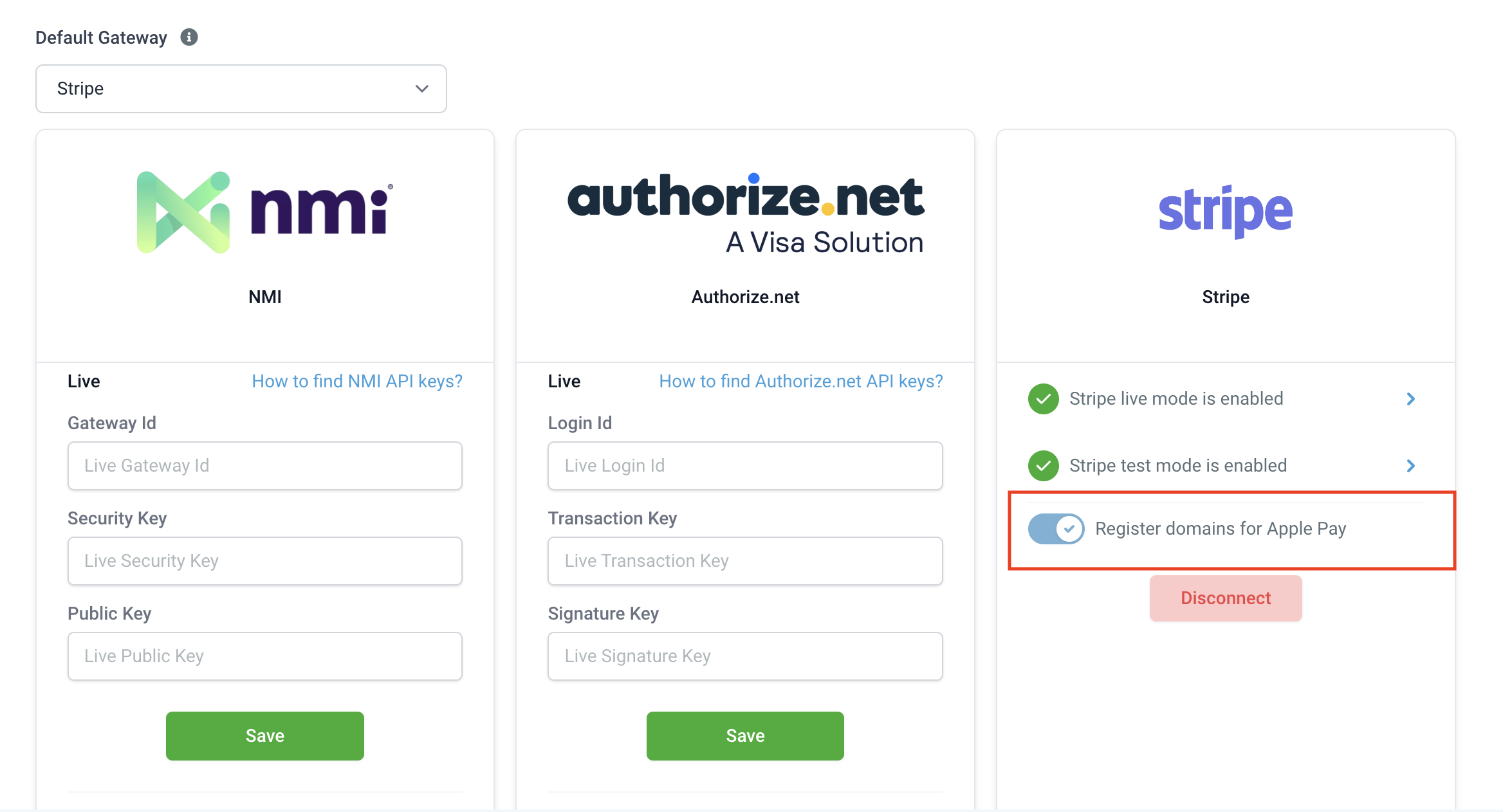
- Register Domains with Stripe for Apple Pay:
- Display Apple Pay and Google Pay on Order Forms:
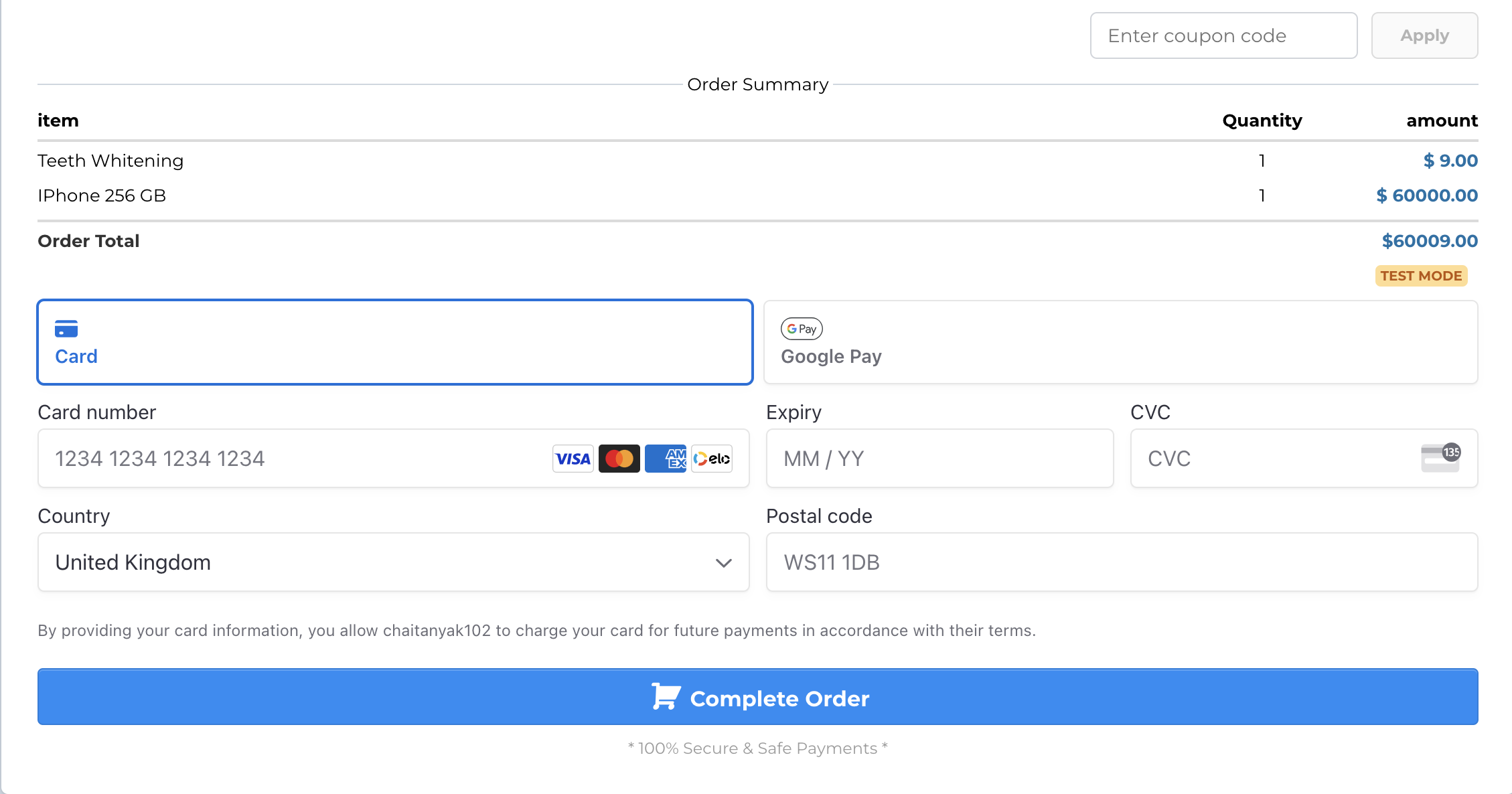
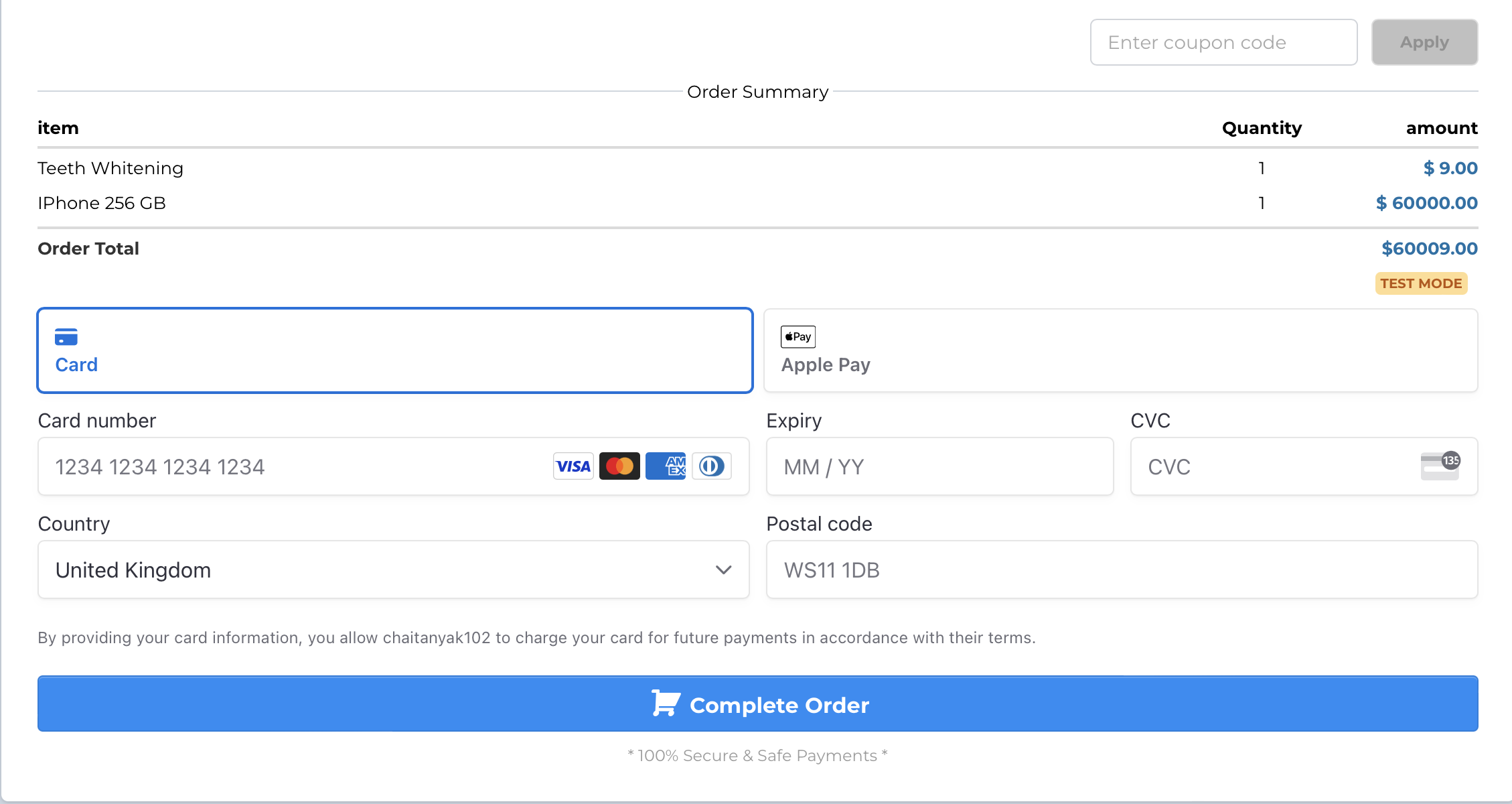
- Support for Recurring Payments and Upsells:
- Optional PayPal Integration
- Determining Customer Eligibility:
- Supported Browsers:
Please Note: This capability only works with Version 2 Funnels. Please refer to this article to learn how to upgrade V1 funnels to V2.
There might be a case that the browser is not up to date, Apple Pay and Google Pay are not supported in the customer's country or a relevant credit card has not been added to the customer's Apple/Google account. No option to pay via Apple Pay or Google Pay will appear in that case. But the customer will still be able to see the credit card option to pay
Troubleshooting Apple Pay:
- Toggle Verification:
- Check Availability:
- Domain Registration:
- Domain Association File:
- Browser and Device Requirements:
Troubleshooting Google Pay:
- Toggle Verification
- Check Availability:
- Browser and Device Requirements:
- Valid Card:
FAQ
What will differ in my reporting of transactions and orders?
There will be no change in the reporting or tracking of the transactions and orders. Stripe treats Apple Pay and Google Pay payments as card payments. All the purchased orders via Apple Pay or Google pay will be reflected on the Orders/Transactions/Subscriptions page.
What is the difference in Stripe pricing for transactions processed through credit cards and Apple/Google Pay?
There is no difference in the pricing between credit card transactions and Apple Pay/Google Pay transactions. They are charged similarly to credit card transactions. Learn More here about Apple Pay.
I'm using PayPal as my payment provider instead of Stripe. Can I provide Apple Pay and Google Pay to my customers?
No, Apple Pay and Google Pay can be provided as payment methods using Stripe Connect only in Funnels version 2
Can I enable other payment methods like Bank redirects and ACH as well?
Currently, only Apple Pay and Google Pay can be enabled using Stripe. Enabling other payment methods as well will be upcoming in Q3/Q4 2023